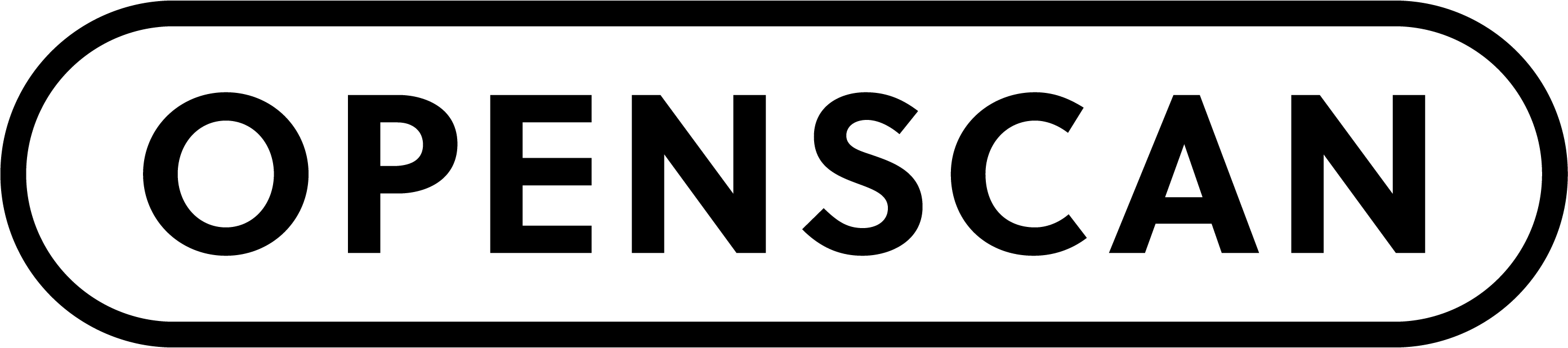OpenScan Benchy
Similar to 3D printing Benchys, we hope to establish some kind of standard for the rapidly changing 3D Scanning world.
This little model, which was originally created by Valandar, is able to show the strength and weaknesses of each 3D Scanners. We aim to spread the model as much as possible and collect results from various 3D Scanners, so that users can make a better informed decision and do not have to fall for some marketing claims about accuracy and resolution…
Print your own OpenScan Benchy or get one from us and don't forget to share your scan results!
3D Scanner Comparison
In this section, we want to give an overview of various 3D Scanners. Note, that these are scans created by users of the device, and we are not affiliated with any of the manufacturers.

This 3D Scan was done on an industrial CT Scanner. You can see most layer lines and many print artifacts with great detail!
See the stunning result on Sketchfab.

Using the default IMX519 16mpx camera sensor and OpenScan Cloud for processing.
See the result on Sketchfab.

Done with a 21mpx industrial camera Daheng MER2-2000-19U3C and reconstructed in Agisoft Metashape.
See the result on Sketchfab.

Get a printed Benchy from our shop and show what your machine is capable off.
This 3D Scan was done on an industrial CT Scanner. You can see most layer lines and many print artifacts with great detail!
See the stunning result on Sketchfab.
Using the default IMX519 16mpx camera sensor and OpenScan Cloud for processing.
See the result on Sketchfab.
Done with a 21mpx industrial camera Daheng MER2-2000-19U3C and reconstructed in Agisoft Metashape.
See the result on Sketchfab.
Get a printed Benchy from our shop and show what your machine is capable off.




Photogrammetry Software Comparison
When using Photogrammetry, which is necessary for the OpenScan Classic and Mini, you will have to choose between a wide range of available software. The OpenScan Cloud is our easy-to-use one-click-solution, but you can get similar results with many programs. In the following, we have compiled results from the same photo set (Dropbox) in various programs using standard settings (which still leave quite some room for improvements).
- free, cloud -
Directly upload the images from the device or through the available upload scripts or windows uploader. The resulting model size is relatively small, but still shows most of the details.
More Details- commercial -
A photogrammetry solution by 3Dflow for ~199€. Did an overall good job and details of the model are visible.
Use this text to share information about your brand with your customers. Describe a product, share announcements, or welcome customers to your store.